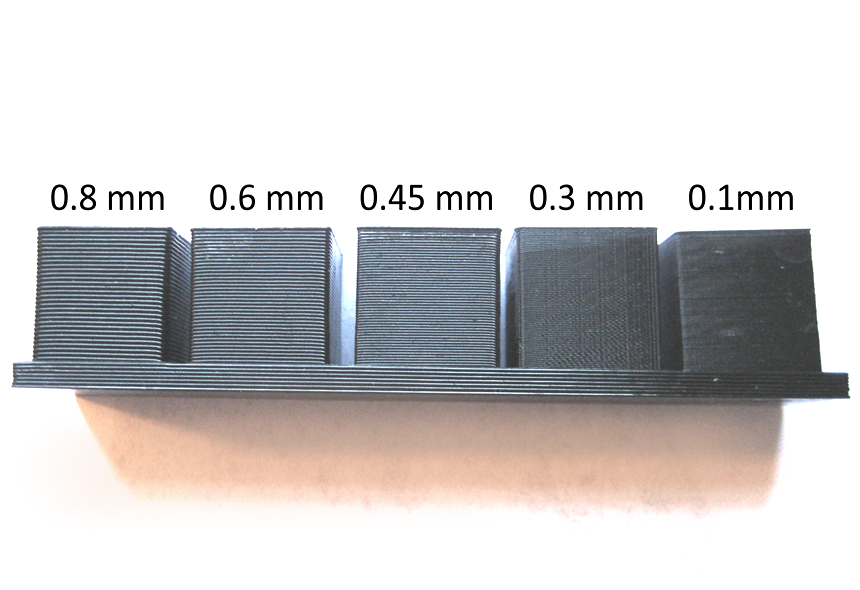Slicer settings
Under Construction This page will change as we update and add more content.
When using slicing software such as Prusa Slicer to slice 3d models, there are several slicing settings that can be changed to adjust the final print. This might be reducing the print time, increasing the detail of the finished print, or changing the density of the part.
WARNING: Here be dragons. A basic understanding of 3d printing is heavily recommended past this point. You have been warned.
Layer Height
This is the setting you are most likely to change. Available layer heights for our machines (Except Turing, see below) are 0.1mm, 0.15mm, 0.2mm, and 0.25mm.
Layer height dictates how thick each of the layer slices are. This drastically changes print time; a print with a layer height of 0.2mm will print twice as fast as one at 0.1mm, for example. To provide further control, Prusa Slicer offers Speed and Quality presets for every layer height.
Our fastest machine, Turing, has a slightly different range: 0.15mm, 0.2mm, 0.25mm, 0.3mm, 0.35mm, and 0.4mm. This is due to Turing having an 0.6mm diameter hardened steel nozzle, instead of the default 0.4mm one. This lets us print thicker layers faster, but at the cost of quality. The hardened steel nozzle also allows us to print abrasive materials that would otherwise damage a machine, such as wood- and metal-infused filaments.
Infill
Infill is the internal structure of a printed part.