3D printing: Difference between revisions
No edit summary |
No edit summary |
||
| Line 32: | Line 32: | ||
An STL file will look something like this " [[File:Stl file format.PNG]] | An STL file will look something like this " [[File:Stl file format.PNG]] | ||
You can see it is called a "3d object" | |||
''OBJ file'' | |||
An OBJ or Object file | |||
Revision as of 12:54, 8 March 2022
Machines
Original Prusa i3 MK3S+ 3D printer
Resources and guides: [1]
Software
PrusaSlicer
To manipulate models/STL files and create Gcode file(3d printable file)
Tinkercad
used to create simple 3d models for printing, can also be used to modify existing models.
Thingiverse
open source, free website/database of 3d models for 3d printing.
Getting an stl file
STL, OBJ, and Gcode files
There are, basically, 3 types of files you will be using when it comes to 3D printing, an STL file, and OBJ file and finally, the Gcode file. in simple terms the stl and obj files are ways of storing an object in a 3 dimensional form digitally. and the gcode file is what tells the 3D printer how to turn that digital object into a physical item.
STL file:
An STL file, or Standard Triangle Language, is a file format allowing for a detailed 3 dimensional model to be created, in detail, using triangles. If you want to know more see the wiki entry= [2].
Many of the entries created on Thingiverse and similar websites store there models as stl files hence you need to know what to look for. An stl file is easily recognizable for all of the Slicer programs we use at Tinkd to import and use.
An STL file will look something like this " 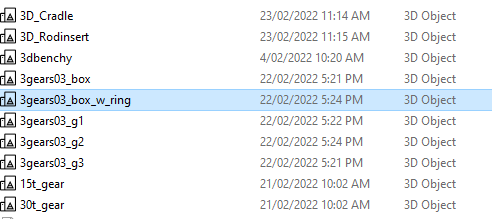
You can see it is called a "3d object"
OBJ file
An OBJ or Object file
Thingiverse
Prusa Slicer
Creating a 3d model
Tinkercad